Of Using The Gramophone
2003-02-22 (last edition of the initial revision)
They fought like warrior poets. They fought like Scotsmen and won their freedom forever.
Wow, it really was a long time since the last tutorial. I’ve had more and more to do in school and other things have popped up, maybe I just needed a break too. Now I really feel up to writing again, thanks to some encouragement on the Atari forum (http://www.atari-forum.com/).
This here tutorial will be the follow up of the previous one, in which I promised to tell you
how to play the .ym files of the ST-sound format from Arnaud Carré. It will be quite easy and
a bit of a soft start actually. The focus lies not so much on the code, but how to find and
apply knowledge.
Like I always say, I am no musician, neither am I an artist, so therefore, I need to rip stuff or
have it made for me. I have loads of .ym files on my PC, which can be played by using a
plug-in for Winamp. Wouldn’t it be nice to be able to use this wealth of music? Yes it would, I
wonder how that can be achieved, here’s how.
In order to use the files, we need information on the file format. See tutorial 6
for a quick refresh on files if that’s needed. Load up a good search engine in the browser,
I used Google (http://www.google.com/). Now we want to find info on the .ym file format,
so a search string of "ym file format" would seem appropriate. Would you look at that, the
first find seems good, taking us to http://leonard.oxg.free.fr/ymformat.html. Quickly browsing
the side, we judge it seems to hold what we need. We also discover the file format is freeware,
so there’s no need to worry about the cops.
Hum hum, there seem to be different versions of the file format, didn’t know that… hum
hum, this information only applies to YM6, the latest version. "So YM6 is just a register dump
file", this is an important key, it tells us how the file format works. It seems that an .ym file is
simply a dump of the data used to play a song, but that’s not enough, we need to know how
the data is organized. Reading on… Ah, .ym files are packed using LHA, so that’s why they
are so small. Using the freeware UltimateZip (http://www.ultimatezip.com/), an .ym file can
be unpacked, or any other LHA packer, but UltimateZip is my choice of program.
Reading ever further down the page… ah, here it comes. The .ym file contains 16 bytes of
data for each frame, interleaved. Sure, the sound chip has 16 registers, so by just putting the
data into the registers of the sound chip, music should be played. Lastly, there’s some info on
the file header. Some files have headers that tell of important information for the rest of the
file, here for example, it’s nice to know how long a song actually is. There’s some talk about
digi-drums and so, that will not be covered in this tutorial and you are welcome to explore it
yourself.
So, now we have all the information we need, we just have to structure it and go through it.
Load up the included .ym file jamblv1.ym in your favourite hex-editor. It’s also possible to
put it in an otherwise empty source file, assemble it and go into the debugger like this
nop
incbin jamblv1.ymjamblv1.ym00000000 59 4d 36 21 4c 65 4f 6e 41 72 44 21 00 00 0b ea |YM6!LeOnArD!....|
00000010 00 00 00 00 00 00 00 1e 84 80 00 32 00 00 00 00 |...........2....|
00000020 00 00 37 20 47 61 74 65 73 20 6f 66 20 4a 61 6d |..7 Gates of Jam|
00000030 62 61 6c 61 20 4c 65 76 65 6c 20 31 00 4a 6f 63 |bala Level 1.Joc|
00000040 68 65 6e 20 48 69 70 70 65 6c 00 43 6f 6e 76 65 |hen Hippel.Conve|
00000050 72 74 65 64 20 62 79 20 4c 65 6f 6e 61 72 64 00 |rted by Leonard.|
00000060 ed ec ec ed ee ef f0 ef ee ed ec ec ed ee ef f0 |................|
00000070 ef ee ed ec ec ed ee ef f0 ef ee ed ec ec ed ee |................|
00000080 ef f0 ef ee ed ec ec ed ee ef f0 ef ee ed ec ec |................|
00000090 ed ee ef f0 ef ee ed ec ec ed ee ef f0 ef ee ed |................|It seems that every program starts with two bytes of data that would overwrite the data in
jamblv1.ym, that’s what the NOP is there for. By hitting tab once to get into the memory
window, you can use the arrow keys to scroll up and down in the jamblv1.ym file. Now we’ll
traverse the file and see if it corresponds to the information we have on what the file should
look like. It starts with the values $59, $4d and $21, which identifies the file as an YM6 file.
When interpreted as ASCII (numbers to letters), these numbers become the letters Y, M and
!. Next follows a test string, "LeOnArD!", all good so far.
After the initial check-things comes the interesting information, a long (4 bytes) that tells us
the number of frames in the file. In this case, it’s a value of $0000bea, which corresponds to
3050 in decimal. Note that I wrote out the leading two bytes that for now only contain zeros,
but they are important to count otherwise you’ll get lost. What does this mean exactly? Well,
frame of music is just like a frame of graphics, the ST usually operates at 50 Hertz which
equals 50 frames per second. So we divide 3050 by 50 and get the value 61, indicating the
tune should be 1:01 long. Load it up in Winamp to test, yep, seems to be right.
Next comes four bytes of song attributes, that I have no idea what it is, but zero seems to be
a safe value, and two bytes of digi-drums, which are also zero. Some files have a song
attribute of one, and they seem to work fine to. You’ll have to experiment with this yourself if
you find songs that should use digi-drums, or mail LeOnArD! Another uninteresting value,
$001e8480, or 2000000, which seems to indicate this is indeed an Atari tune. Then two
bytes, telling us the tune is operating at a frequency of 50 Hz. Lastly an additional six bytes
of zero data.
Right, you with me so far? It’s just a question of slowly going through the file and check that everything is in order and corresponds to the information we have. Of course it is in order, otherwise the file wouldn’t work in Winamp, but I want to make sure for myself. Now comes some text again, according to Leonard’s page, these are the song name, author name and song comment.
The data is in null terminated string format. This means the strings can be variable in length, and ends with the value zero. Quite true, after each little string, we can see zeroes shining through. After these strings, the real sound data begins, also of unknown length. However, since we know that there are 3050 frames of data, and each frame holds 16 bytes of sound data, there are 3050 × 16 = 48800 bytes of data here, this calculation also seems correct since this is roughly the file size. At the end, there are also four bytes forming the string "End!".
jamblv1.ym0000be80 00 00 00 00 00 00 00 00 00 00 00 00 00 00 00 00 |................|
0000be90 00 00 00 00 00 00 00 00 00 00 00 00 00 00 00 00 |................|
0000bea0 00 00 00 00 00 00 00 00 00 00 00 00 00 00 00 00 |................|
0000beb0 00 00 00 00 00 00 00 00 00 00 00 00 00 00 00 00 |................|
0000bec0 00 00 00 00 00 00 00 00 00 00 00 00 00 00 00 00 |................|
0000bed0 00 00 00 00 00 00 00 00 00 00 00 00 00 00 00 00 |................|
0000bee0 00 00 00 00 00 00 00 00 00 00 00 00 00 00 00 00 |................|
0000bef0 00 00 00 00 00 00 00 00 00 00 00 00 00 00 00 00 |................|
0000bf00 45 6e 64 21 |End!|
0000bf04So what do we really need here? Two things, the number of frames, to know how long the
music file is, so we know when to terminate play, or loop the song, and the start address of
the music data. We know the address of the number of frames, so that’s easy to just store in
a variable. Getting to the music data is trickier, since we don’t know exactly where it is. Sure,
we can hexedit the file and then hardcode the address into the program, but a more general
way of finding the music start data would be nice, so that we easily can play many different
.ym files without having to check the start address of the sound data for each file.
What we want is to get to the end of the three text strings, because this is where the sound data begins (if you don’t have any digi-drums). To do this, we put ourselves at the beginning of the text field, which always start at the same place, and then we check each byte for a zero, since this means the end of a string, and do this three times. In so doing, we will have passed by all the three text strings, like so
move.l #ym_file, a0 ; start of ym file
move.l 12(a0), frames ; store number of frames
add.l #34, a0 ; beginning of text
song_name
cmp.b #0, (a0)+ ; search for 0
bne song_name
comment
cmp.b #0, (a0)+ ; search for 0
bne comment
song_data
cmp.b #0, (a0)+ ; search for 0
bne song_data
move.l a0, music ; skipped 3 zero, store addressNow we have the length of the tune in frames, and the start address for the sound data in music. What was that about interleaved data? The thing is, that many registers of the sound chip are all zero. In order to compress better, it would be nice to have all these zeros in one long row. Therefore, the data is not presented in the order it’s supposed to be inserted in the sound chip, rather, the data is presented one full register after another. Thus, in our file, there is 3050 bytes of register 0 data, then 3050 bytes of register 1 data and so on.
When we put the sound data in the yammy, we have to add the number of frames for each input. In this way, we will first input data from register 0, and then we skip the number of frames to reach the data for the next register and so on. Here’s the entire code, the code for the VU bars has already been discussed and is only included here for fun, so there is very little new code
jsr initialise
move.l #palette, a0 ; pointer to palette
movem.l (a0)+, d0-d7 ; palette in d0-d7
movem.l d0-d7, $ff8240 ; apply palette
move.l #ym_file, a0 ; start of ym file
move.l 12(a0), frames ; store number of frames
add.l #34, a0 ; beginning of text
song_name
cmp.b #0, (a0)+ ; search for 0
bne song_name
comment
cmp.b #0, (a0)+ ; search for 0
bne comment
song_data
cmp.b #0, (a0)+ ; search for 0
bne song_data
move.l a0, music ; skipped 3 zero, store address
move.l $70, -(a7) ; backup $70
move.l #main, $70 ; start main routine
move.w #7, -(a7)
trap #1
addq.l #2, a7 ; wait keypress
move.l (a7)+, $70 ; restore $70
jsr restore
clr.l -(a7)
trap #1 ; exit
main
movem.l d0-d7/a0-a6, -(a7) ; backup registers
move.l music, a0 ; pointer to current music data
moveq.l #0, d0 ; first yammy register
play
move.b d0, $ff8800 ; write to register
move.b (a0), $ff8802 ; write music data
add.l frames, a0 ; jump to next register in data
addq.b #1, d0 ; next register
cmp.b #16, d0 ; see if last register
bne play ; if not, write next one
addq.l #1, music ; next set of registers
addq.l #1, play_time ; 1/50th second play time
move.l frames, d0
move.l play_time, d1
cmp.l d0, d1 ; see if at end of music file
bne no_loop
sub.l d0, music ; beginning of music data
move.l #0, play_time ; reset play time
no_loop
jsr vu_bars ; paint the vu bars
movem.l (a7)+, d0-d7/a0-a6 ; restore registers
rte
; put in VU bars
vu_bars
move.l $44e, a0 ; get screen address
add.l #160*199-(15*2)*160, a0 ; bottom area of screen
move.l #bar, a1 ; point to bar colours
rept 15 ; 15 max volume
movem.l (a1)+, d0-d1 ; VU bar colour in d1-d2
movem.l d0-d1, (a0) ; first VU bar
addq.l #8, a0 ; next VU bar
movem.l d0-d1, (a0) ; second VU bar
addq.l #8, a0 ; next VU bar
movem.l d0-d1, (a0) ; third VU bar
add.w #320-16, a0 ; two lines down, two bars left
endr
; delete VU bars depending on volume
move.l $44e, a0 ; get screen address
add.l #160*199-(15*2)*160, a0 ; bottom area of screen
moveq.l #0, d0 ; clear d0
move.b #8, $ff8800 ; chanenl a volume
move.b $ff8800, d0 ; put volume in d0
jsr del_bar
moveq.l #0, d0 ; clear d0
move.b #9, $ff8800 ; channel b volume
move.b $ff8800, d0 ; put volume in d0
add.l #8, a0 ; next VU bar
jsr del_bar
moveq.l #0, d0 ; clear d0
move.b #10, $ff8800 ; channel c volume
move.b $ff8800, d0 ; put volume in d0
add.l #8, a0 ; next VU bar
jsr del_bar
rts
del_bar
; screen address of top line in a0
; volume in d0, gets detroyed
move.l a0, -(a7) ; backup a0
move.l a1, -(a7) ; backup a1
and.b #%1111, d0 ; keep only lowest 4 bits
move.l #delete, a1 ; beginning of delete blocks
mulu #12, d0 ; length of one delete block
add.l d0, a1 ; skip some delete instructions
jmp (a1) ; jump to correct delete position
delete
rept 15
clr.l (a0) ; clear two bit planes
clr.l 4(a0) ; clear two bit planes
add.l #320, a0 ; hop two lines down
endr
move.l (a7)+, a1 ; restore a1
move.l (a7)+, a0 ; restore a0
rts
include initlib.s
section data
music dc.l 0 ; address of music data
frames dc.l 0 ; how many frames of music data
play_time dc.l 0 ; how many VBL's has elapsed
ym_file incbin jamblv1.ym
bar
; colour data for each line of VU bar
dc.w $00ff, $00ff, $00ff, $00ff
dc.w $0000, $00ff, $00ff, $00ff
dc.w $00ff, $0000, $00ff, $00ff
dc.w $0000, $0000, $00ff, $00ff
dc.w $00ff, $00ff, $0000, $00ff
dc.w $0000, $00ff, $0000, $00ff
dc.w $00ff, $0000, $0000, $00ff
dc.w $0000, $0000, $0000, $00ff
dc.w $00ff, $00ff, $00ff, $0000
dc.w $0000, $00ff, $00ff, $0000
dc.w $00ff, $0000, $00ff, $0000
dc.w $0000, $0000, $00ff, $0000
dc.w $00ff, $00ff, $0000, $0000
dc.w $0000, $00ff, $0000, $0000
dc.w $00ff, $0000, $0000, $0000
dc.w $00ff, $0000, $0000, $0000
palette
dc.w $000, $023, $023, $024, $024, $025, $026, $026
dc.w $027, $027, $227, $327, $427, $527, $627, $727
I start off with a normal setup, then read in the music data as described previously and start the main routine. The main routine here has the actual routine for playing the tune, and the rest of the code is just VU bars.
First, make a0 point to the current music data, this is somewhere in the music file (on a
number of frames boundary), then put the yammy register number in d0. The real routine for
actually getting the sound data into the yammy is very compact. d0 holds the number of the
register to manipulate, putting that in $ff8800 lets us manipulate the register in question,
then I just put in the music data. After that, it’s a question of adding the number of frames to
the music pointer, in order to point to the next register. Increment d0 to point to the next
register, and do this 16 times, one time for each register. If you don’t remember about the
sound chip, recheck tutorial 13.
Next I increment the music pointer, so that it points to the beginning of the next sound data set, and increase the number of played frames by one. The last part of the main routine checks to see if the number of played frames equals the number of frames, if this is so, I subtract the number of frames from the music pointer. This makes the music pointer point to the beginning of the music data again. The play time also needs to be reset of course, finally, a jump to the VU routine, just for the visual effect. Not to complex when you think about it, actually, I managed to get it right on the first compile… almost, I had a slight offset error.
The routine should work for any and all YM6 version files without anything fancy (digi-drums
etc), and perhaps even with some fancy stuff. I don’t really know. Unfortunately it will not
play any other ym versions, you’ll have to work that out yourself. In order to get any music
you want from any Atari source, you can use SainT to record the music in .ym format, it’s
that simple.
With this routine, you could make yourself an .ym file player for the Atari. As the program is
now, it’s really crappy, there is no error reporting of any kind for starters. Perhaps some
tunes really are in 60 Hertz, then they would play wrongly, or perhaps the file is something
other than YM6 probably resulting in a crash. You should add some error reporting yourself.
One nice thing to do with this is to just hook up the music to the VBL, then drop out of the program (not waiting for a key press nor restoring the VBL). The music will still be playing and you can go on coding. This is very unstable though, and doing this in the GEM desktop will probably get you an immediate crash, doing this in Devpac will probably get you a crash when you compile anything. It’s just an idea to get you going.
