Of Controlling The Puppets
2002-07-13 (last edition of the initial revision)
I love the smell of napalm in the morning… it smells like victory
Yep, here we go again, this time I think we’ll have a nice little tutorial on our hands, not that big. It only concerns the workings of the joystick. It could’ve involved the mouse as well, but to be honest I haven’t gotten the workings of the mouse down yet. The code will build heavily on the previous tutorial, since we are going to move a sprite around with the joystick, but you don’t need to understand the sprite parts of the code to understand the workings of the joystick. If you don’t know what a joystick is, or if you don’t recognise the little sprite ship used in the sample source, you are not allowed to read further. Please stop this instant and browse the web for more generally related Atari information.
A while back, I thought the ST was so much cooler than your average PC, because with the ST, you just have to plug in a joystick and it works. With a PC, you have to install drivers and shit, and configure the exact joystick and generally mess around lots and perhaps even then it won’t work or the program you want to run doesn’t support your joystick. All in all inferior construction, or so I thought. Actually, with the ST, you also need to set up your own joystick driver. In fact, since you usually don’t have a hard drive and the OS (operating system) doesn’t have drivers for the joystick, every program needs it’s own drivers for the joystick. Writing the joystick driver isn’t at all difficult, but you have to have some working knowledge to do it.
There is a little 6301 processor inside the Atari ST, which takes care of the keyboard, the mouse and the joystick. It even has a real time clock. This cute little chip is sometimes referred to as the IKBD, for Intelligent KeyBoarD. It might be fun to know that the IKBD has 4K (4096 bytes) of ROM memory, and 128 bytes of RAM. ROM stands for Read Only Memory, and as it says, it’s memory that can’t be altered, RAM is Random Access Memory and it is that which we usually mean by memory. The 128 bytes of RAM on the IKBD are only used as a temporal storage area. The reason for having a separate chip altogether taking care of the keyboard, mouse and joystick is that those actions won’t burden the main processor (the 68000, the one we’ve been programming so far in these tutorials). Instead, we can poll the IKBD as we choose, or tell it to report stuff in any way we choose, and just let the IKBD worry about the details.
Our mission therefore is clear: we must find a way to make the IKBD report the status of the
joystick, and also find a way to read that status in some way. When that is accomplished, we
can use the sprite routine from the previous tutorial as it is, with only a change in the
move_sprite subroutine. The new subroutine will update the X and Y coordinates in
accordance with the joystick status instead of just moving it about.
Trap function 25 of the XBIOS will allow us to send commands to the IKBD. However, unlike
other trap calls, the input data is a pointer to a string of data. IKBD Protocol may
seem very sketchy and difficult to understand, but it does contain a list of all the possible
commands that you can send to the IKBD, taking a look inside it, we see function $14. IKBD
command $14 will report joystick status every time the joystick is changed. All well and good,
this is how we set it up.
move.l #joy_on, -(a7) ; pointer to IKBD instructions
move.w #0, -(a7) ; instruction length - 1
move.w #25, -(a7) ; send instruction to IKBD
trap #14
addq.l #8, a7
joy_on dc.b $14The first parameter is a pointer to the address which contains the commands, the second parameter is the length in bytes of the command list minus one, in this case zero. Then the function number, a trap calling XBIOS and a normal stack clean up. Sure, so now the joystick reports information, but where does the information go? Well, actually we need to write our own routine to read the joystick information.
Every time the joystick sends information, there is a jump to an address with instructions of
what to do with this data, compare this with the timers from tutorial 9.
Also, as with the timers, we will hook up our own routine to read the joystick. With trap
function 34 of the XBIOS, the IKBD returns a list of all its vectors. The address of the IKBD
vectors is put in d0. The joystick report vector is at offset 24, so by putting our own
joystick routine at the address pointed to by d0+24, we have effectively hooked up our
own joystick routine.
move.w #34, -(a7)
trap #14
addq.l #2, a7 ; return IKBD vector table
move.l d0, ikbd_vec ; store IKBD vectors address
move.l d0, a0 ; a0 points to IKBD vectors
move.l 24(a0), old_joy ; backup old joystick vector
move.l #read_joy, 24(a0) ; input our joystick vector
read_joy
nop ; so far, we don't know what to do
rts ; note, rts, not rte
dc.l ikbd_vec ; old IKBD vector storage
dc.l old_joy ; old joy vector storageStraightforward, first get the address of the IKBD vectors. Store it for future restoration. Then put the address in a0 so that a0 points to the IKBD vectors, backup the old joystick vector which is found at offset 24, and input our own joystick routine. By the way, the mouse vector is at offset 16. With the help of this and the information given on the other IKBD commands on appendices/ikbd.txt[IKBD Protocol], you should be able to setup your own mouse routine as well.
The joystick routine ends with an rts, nothing else, and may not take more than 1/100 of a
second (half a VBL, more than enough time really). What happens now is that each time the
joystick status is changed, the ST will jump to our joystick routine. Once there, a0 will point
to three bytes in memory which contain the status of the joysticks.
The first of these bytes is a header telling us which joystick it was that did something. The
byte will contain $FE if joystick 0 did something, and $FF if it was joystick 1 (meaning the last
bit represents either joystick 0 or joystick 1). Remember, joystick 0 is the joystick port shared
with the mouse, and joystick 1 is the port exclusively for joysticks. The next two bytes
contain the actual information for the joysticks. The first one holds status for joystick 0, and
the other one for joystick 1. The data has this structure
| F | 0 | 0 | 0 | R | L | D | U |
|---|---|---|---|---|---|---|---|
7 |
6 |
5 |
4 |
3 |
2 |
1 |
0 |
(F = fire, R = right, L = left, D = down, U = up) |
|||||||
So if bit 7 is set, the fire button was pressed, if bit 0 is set, the joystick is moved up, if bit 0, 2 and 7 are set, the joystick is moved up-right while the fire button is being pressed. Real simple. Here’s a joystick routine that will simply store the joystick data in memory, two different variables could have been used instead of course (but this is good practice on addressing modes).
read_joy
; executes every time joystick information is changed
move.b 1(a0), joy ; store joy 0 data
move.b 2(a0), joy+1 ; store joy 1 data
rts
joy ds.b 2 ; storage for joystick dataThat’s it! Well, almost. We must restore our poor system, for one thing, it would be good to
turn the mouse back on :) When we turn on the joystick, the mouse is turned off. In order to
turn it on, we send command $08 to the IKBD, to put the mouse in relative report mode,
which would probably be the default mode for the mouse then. While we’re at it, might be
good to restore the joystick vector as well. For the curious lot out there, "mus" is Swedish for
mouse, and it’s a suitable short form for mouse as well.
move.l #mus_on, -(a7) ; pointer to IKBD instruction
move.w #0, -(a7) ; length of instruction - 1
move.w #25, -(a7) ; send instruction to IKBD
trap #14
addq.l #8, a7
move.l ikbd_vec, a0 ; a0 points to old IKBD vectors
move.l old_joy, 24(a0) ; restore joystick vector
mus_on dc.b $08
ikbd_vec ds.l 1 IKBD vector storage
old_joy ds.l 1 old joy vector storageTwo other commands of the IKBD that might be good to know about are $1A, which turns off
the joystick, and $12 which turns off the mouse. Let’s say we want to be on the really safe
side and not only turn on joystick reporting but also turn off mouse reporting, it would look
thusly
move.l #joy_on, -(a7) ; pointer to IKBD instructions
move.w #1, -(a7) ; instruction length - 1
move.w #25, -(a7) ; send instruction to IKBD
trap #14
addq.l #8, a7
joy_on dc.b $14, $12Note how the extra parameters are just appended to the command list, and the update of the instruction length parameter to reflect the new command list length. Here comes the source of the program, hold on!
jsr initialise
; pre-shifting sprite
move.l #spr_dat, a0 ; original sprite data
add.l #34, a0 ; skip palette
move.l #sprite, a1 ; storage of pre-shifted sprite
move.l #32-1, d0 ; 32 scan lines per sprite
first_sprite
move.l (a0)+, (a1)+ ; move from original to pre-shifted
move.l (a0)+, (a1)+
move.l (a0)+, (a1)+
move.l (a0)+, (a1)+ ; 32 pixels moved
add.l #8, a1 ; jump over end words
add.l #144, a0 ; jump to next scan line
dbf d0, first_sprite
; the picture sprite has been copied to first position in pre-shift
move.l #sprite, a0 ; point to beginning of storage area
move.l #sprite, a1 ; point to beginning of storage area
add.l #768, a1 ; point to next sprite position
move.l #15-1, d1 ; 15 sprite positions left
positions
move.l #32-1, d2 ; 32 scan lines per sprite
line
move.l #4-1, d3 ; 4 bit planes
plane
move.w (a0), d0 ; move one word
roxr #1, d0 ; pre-shift
move.w d0, (a1) ; put it in place
move.w 8(a0), d0 ; move one word
roxr #1, d0 ; pre-shift
move.w d0, 8(a1) ; put it in place
move.w 16(a0), d0 ; move one word
roxr #1, d0 ; pre-shift
move.w d0, 16(a1) ; put it in place
add.l #2, a0 ; next bit plane, also clears X flag
add.l #2, a1 ; next bit plane
dbf d3, plane
add.l #16, a1 ; next scan line
add.l #16, a0 ; next scan line
dbf d2, line
dbf d1, positions
; pre-shift of sprite done, all 16 sprite positions saved in sprite
; pre-shifting mask
move.l #spr_dat, a0
add.l #34+160*32, a0 ; skip palette and sprite
move.l #mask, a1 ; load up mask part
move.l #32-1, d0 ; 32 scan lines per sprite
first_mask
move.l (a0)+, (a1) ; move from original to pre-shifted
not.l (a1)+ ; invert the mask data
move.l (a0)+, (a1)
not.l (a1)+ ; invert the mask data
move.l (a0)+, (a1)
not.l (a1)+ ; invert the mask data
move.l (a0)+, (a1)
not.l (a1)+ ; invert the mask data
move.l #$ffffffff, (a1)+ ; fill last two words...
move.l #$ffffffff, (a1)+ ; ... with all 1's
add.l #144, a0 ; jump to next scan line
dbf d0, first_mask
; the picture mask has been copied to first position in pre-shift
move.l #mask, a0 ; point to beginning of storage area
move.l #mask, a1 ; point to beginning of storage area
add.l #768, a1 ; point to next mask position
move.l #15-1, d1 ; 15 sprite positions left
positions_mask
move.l #32-1, d2 ; 32 scan lines per sprite
line_mask
move.l #4-1, d3 ; 4 bit planes
plane_mask
move.w (a0), d0 ; move one word
roxr #1, d0 ; pre-shift
or.w #%1000000000000000, d0 ; make sure most significant bit set
move.w d0, (a1) ; put it in place
move.w 8(a0), d0 ; move one word
roxr #1, d0 ; pre-shift
move.w d0, 8(a1) ; put it in place
move.w 16(a0), d0 ; move one word
roxr #1, d0 ; pre-shift
move.w d0, 16(a1) ; put it in place
add.l #2, a1 ; next bit plane
add.l #2, a0 ; next plane, clears X flag (bad)
dbf d3, plane_mask
add.l #16, a1 ; next scan line
add.l #16, a0 ; next scan line
dbf d2, line_mask
dbf d1, positions_mask
; pre-shift of mask done, all 16 sprite positions saved in mask
movem.l bg+2, d0-d7
movem.l d0-d7, $ff8240
move.l #bg+34, a0 ; pixel part of background
move.l $44e, a1 ; put screen memory in a1
move.l #7999, d0 ; 8000 longwords to a screen
pic_loop
move.l (a0)+, (a1)+ ; move one longword to screen
dbf d0, pic_loop ; background painted
jsr save_background ; something in restore buffer
; joy code
move.w #34, -(a7)
trap #14
addq.l #2, a7 ; return IKBD vector table
move.l d0, ikbd_vec ; store IKBD vectors address
move.l d0, a0 ; a0 points to IKBD vectors
move.l 24(a0), old_joy ; backup old joystick vector
move.l #read_joy, 24(a0) ; input my joystick vector
move.l #joy_on, -(a7) ; pointer to IKBD instructions
move.w #0, -(a7) ; instruction length - 1
move.w #25, -(a7) ; send instruction to IKBD
trap #14
addq.l #8, a7
; end joystick init
move.l $70, old_70 ; backup $70
move.l #main, $70 ; put in main routine
move.w #7, -(a7)
trap #1
addq.l #2, a7 ; wait keypress
move.l old_70, $70 ; restore old $70
; joy code
move.l #mus_on, -(a7) ; pointer to IKBD instruction
move.w #0, -(a7) ; length of instruction - 1
move.w #25, -(a7) ; send instruction to IKBD
trap #14
addq.l #8, a7
move.l ikbd_vec, a0 ; a0 points to old IKBD vectors
move.l old_joy, 24(a0) ; restore joystick vector
; end shut down
jsr restore
clr.l -(a7)
trap #1 ; exit
main
movem.l d0-d7/a0-a6, -(a7) ; backup registers
jsr restore_background
jsr move_sprite
jsr save_background
jsr apply_mask
jsr put_sprite
movem.l (a7)+, d0-d7/a0-a6 ; restore registers
rte
move_sprite
; updates x and y coordinates according to joystick 1
; if fire button pressed, add 1 to colour 0
move.b joy+1, d0 ; check joystick 1
cmp #128, d0 ; fire
blt no_fire
add.w #$001, $ff8240
and.b #%01111111, d0 ; clear fire bit
no_fire
cmp.b #1, d0 ; up
beq up
cmp.b #2, d0 ; down
beq down
cmp.b #4, d0 ; left
beq left
cmp.b #8, d0 ; right
beq right
cmp.b #9, d0 ; up-right
beq up_right
cmp.b #10, d0 ; down-right
beq down_right
cmp.b #6, d0 ; down-left
beq down_left
cmp.b #5, d0 ; up-left
beq up_left
bra done
up
sub.w #1, y_coord
bra done
down
add.w #1, y_coord
bra done
left
sub.w #1, x_coord
bra done
right
add.w #1, x_coord
bra done
up_right
sub.w #1, y_coord
add.w #1, x_coord
bra done
down_right
add.w #1, y_coord
add.w #1, x_coord
bra done
down_left
add.w #1, y_coord
sub.w #1, x_coord
bra done
up_left
sub.w #1, y_coord
sub.w #1, x_coord
bra done
done
; avoid going outside screen
cmp #319-32, x_coord
blt x_right_ok
move.w #319-32, x_coord
x_right_ok
cmp #0, x_coord
bgt x_left_ok
move.w #0, x_coord
x_left_ok
cmp #199-32, y_coord
blt y_low_ok
move.w #199-32, y_coord
y_low_ok
cmp #0, y_coord
bgt y_high_ok
move.w #0, y_coord
y_high_ok
rts
read_joy
; executes every time joystick information is changed
move.b 1(a0), joy ; store joy 0 data
move.b 2(a0), joy+1 ; store joy 1 data
rts
apply_mask
; applies the mask to the background
jsr get_coordinates
move.l #mask, a0
mulu #768, d0 ; multiply position with size
add.l d0, a0 ; add value to mask pointer
move.l #32-1, d7 ; mask is 32 scan lines
maskloop
rept 6 ; mask is 6*4 bytes width
move.l (a0)+, d0 ; mask data in d0
move.l (a1), d1 ; background data in d1
and.l d0, d1 ; and mask and picture data
move.l d1, (a1)+ ; move masked picture data to background
endr
add.l #136, a1 ; next scan line
dbf d7, maskloop
rts
put_sprite
; paints the sprite to the screen
jsr get_coordinates
move.l #sprite, a0
mulu #768, d0 ; multiply position with size
add.l d0, a0 ; add value to sprite pointer
move.l #32-1, d7 ; sprite is 32 scan lines
bgloop
rept 6 ; sprite is 6*4 bytes width
move.l (a0)+, d0 ; sprite data in d0
move.l (a1), d1 ; background data in d1
or.l d0, d1 ; or sprite and background data
move.l d1, (a1)+ ; move ored sprite data to background
endr
add.l #136, a1
dbf d7, bgloop
rts
save_background
; saves the background into bgsave
jsr get_coordinates
move.l #bgsave, a0
move.l #32-1, d7 ; sprite is 32 scan lines
bgsaveloop
rept 6 ; sprite is 6*4 bytes width
move.l (a1)+, (a0)+ ; copy background to save buffer
endr
add.l #136, a1 ; next scan line
dbf d7, bgsaveloop
rts
restore_background
; restores the background using data from bgsave
jsr get_coordinates
move.l #bgsave, a0
move.l #32-1, d7 ; sprite is 32 scan lines
bgrestoreloop
rept 6 ; sprite is 6*4 bytes width
move.l (a0)+, (a1)+ ; copy save buffer to background
endr
add.l #136, a1 ; next scan line
dbf d7, bgrestoreloop
rts
get_coordinates
; makes a1 point to correct place on screen
; sprite position in d0.b
move.l $44e, a1 ; screen memory in a1
move.w y_coord, d0 ; put y coordinate in d0
mulu #160, d0 ; 160 bytes to a scan line
add.l d0, a1 ; add to screen pointer
move.w x_coord, d0 ; put x coordinate in d0
divu.w #16, d0 ; number of clusters in low, bit in high
clr.l d1 ; clear d1
move.w d0, d1 ; move cluster part to d1
mulu.w #8, d1 ; 8 bytes to a cluster
add.l d1, a1 ; add cluster part to screen memory
clr.w d0 ; clear out the cluster value
swap d0 ; bit to alter in low part of d0
rts
include initlib.s
section data
x_coord dc.w 150
y_coord dc.w 80
spr_dat incbin ship.pi1
bg incbin xenon.pi1
old_70 dc.l 0
joy_on dc.b $14
mus_on dc.b $08
ikbd_vec dc.l 0
old_joy dc.l 0
section bss
sprite ds.l 3072 ; 32/2+8*32 bytes * 16 positions / 4 for long
mask ds.l 3072 ; same as above
bgsave ds.l 192 ; 2/2+8*32 bytes / 4 for long
joy ds.b 2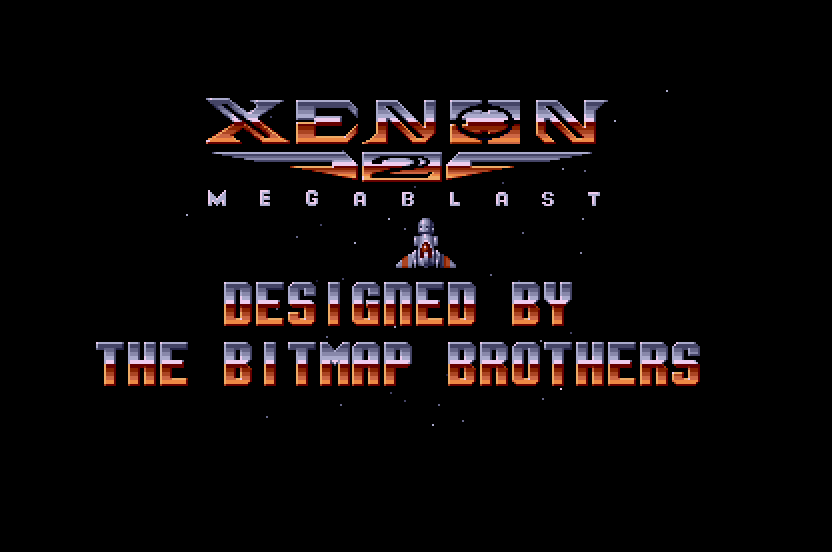
Yup, another long source code. There are big similarities between the sprite tutorial though,
since we’re basically doing the same thing. The new things are of course the joystick on and
off, which are located between the "; joy code" comments, after the pre-shiftings. Nothing to
say there that hasn’t been said before. Same with the joystick routine. The move_sprite
routine is all new and deserves attention.
It begins by moving the joystick data to d0. In this case, I only check joystick 1. First I begin
by checking for the fire button, this is done by seeing if d0 contains a number larger than or
equal to 128. If the fire button is pressed, the 8th bit (bit 7, start counting from 0 and from
the rightmost bit) in the joystick status byte is set which means that the byte will hold a value
equal to or higher than 128, since %10000000 = 128. Then I clear out the fire bit so that it
won’t bother me anymore.
Next I check for joystick movement. This is done by using the same method as above. For
example, if the joystick is down-left, then bit 1 and 2 are set, meaning the byte will hold
value %00000110 = 6. This is the reason for clearing out the fire bit above. If it hadn’t been
cleared, the number would be either 6 or 128 + 6 = 134 for down-right. So just run through
all 8 directional checks to see if any bits are set, if they are not, I just branch right away to
done. If this branch hadn’t been there, the program would just continue and execute the
code associated with joystick up if the joystick wasn’t moved at all. An early bug that caused
me some confusion.
After the coordinates have been changed accordingly, I also check to see that the sprite isn’t out of bounds, since this could cause a crash and be generally stupid in all kinds of ways. So just check if the coordinates are right, and if they’re not, reset them to the closest correct value. If you want a speedier ship, just increase the speed accordingly, adding more than one to the coordinates, and also remember to include this in the boundary check, just as the sprite.
Some of you will probably notice that the ship itself is not 32 scan lines, although I treat the sprite as such. This has the effect of the ship never reaching all the way down the screen, since there is some black space worth of sprite data. This could be easily fixed of course, but I didn’t. Also, two ships moving might be nice, at first I considered having both the Xenon 2 ship and the Xenon 1 ship side by side, controlled by two joysticks, but I decided to keep it simple. However, there should be no big trouble incorporating that, and changing the fire button perhaps to morph the Xenon 1 ship.
Having two sprites is no harder than having one sprite, the only thing you have to think about is the order of painting the sprites, the ones painted first will be painted over by the ones that come next. Yet another cool thing is to change the look of the sprite as you move it, like in the real Xenon game, they have the ship tilted sideways and generate rocket fire when it moves, all you need is a flag to know which state the ship is in and change the sprite address accordingly.
This means having a sprite picture with not just one ship, but the ship tilted in directions and with rocket flames, all in all lots of pictures. All of these sprites will of course fit in one degas picture, so all you need is the correct offset into this picture depending on what "mode" the sprite is in. Compare this to the way we address the sprite mask, only in this case it’s a different sprite (or different look of the sprite, depending on how you see it).
Now you have the tools needed to create a game, or even a demo for that matter: now go to it! Even though there is still much to learn, the basics have been covered, all but one thing: music and sound. It is my hope that this will come soon. But you don’t have to worry about that for now, code away and the music will be easily incorporated at a later stage.
Usually, you just hook up the music in your VBL routine. On the Dead Hackers Society page, http://dhs.nu/, there are two chip editors (at least) with instructions on how to play the generated music in assembler: Edsynth and the XLR8. Go take a look at them if you’re curious, there should be no trouble understanding the code.
